Anydesk Quick Support install
In this article, we will be going to show you how to install Anydes Quick Support on your device.
Please open your browser and go to apps.franpos.com.
Tap on AnyDesk Quick Support to start download the app. Once it downloaded, please open file.
Once "AnyDesk_5.3.6.apk" file is downloaded please open it and install.
Once Anydesk intalled select Open.
Once Anydeks is open, it will show a promt to install Anydesk add-on. Please select Ok
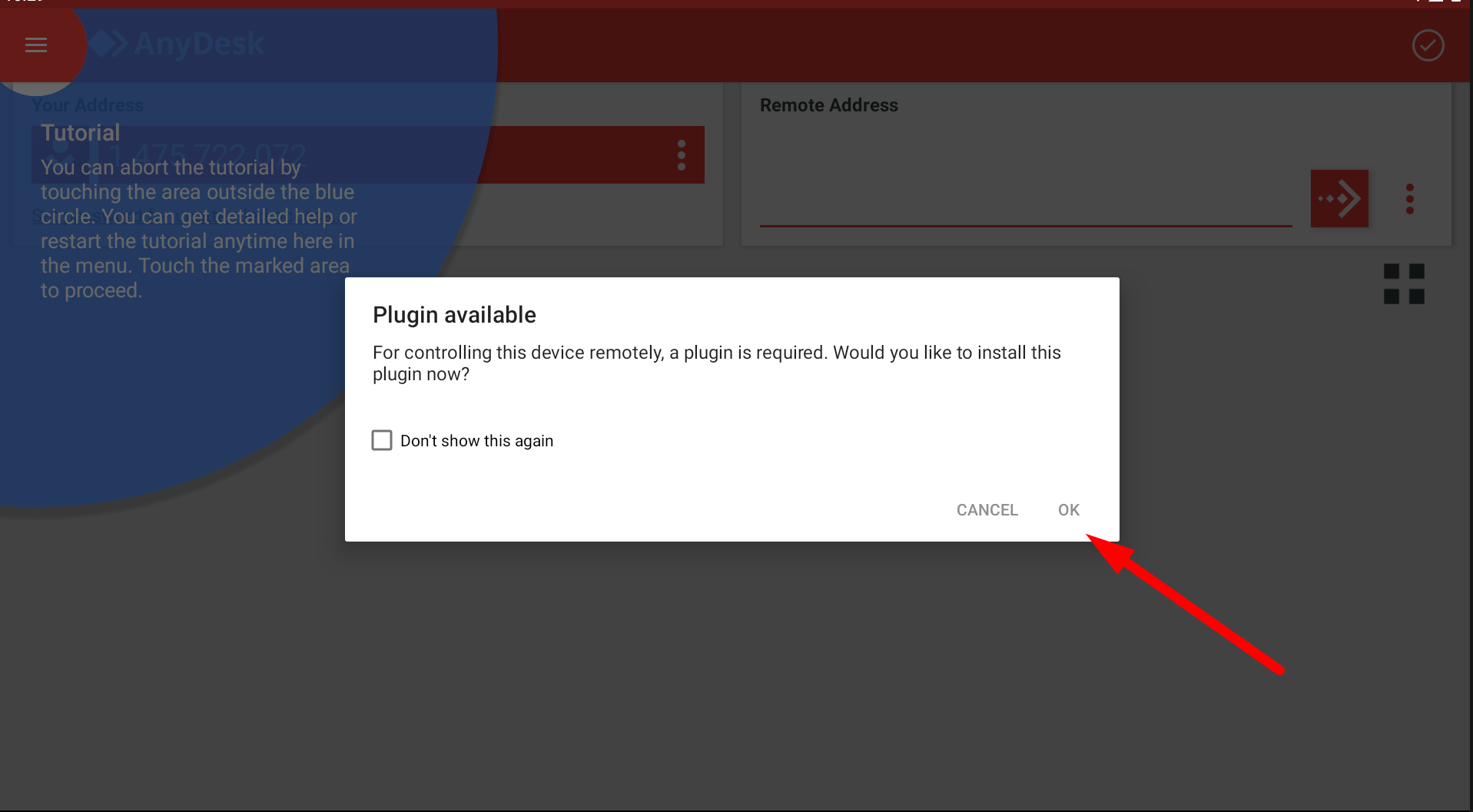
Once you click Ok, it will open a browser and show you a option to Download apk. Please download.
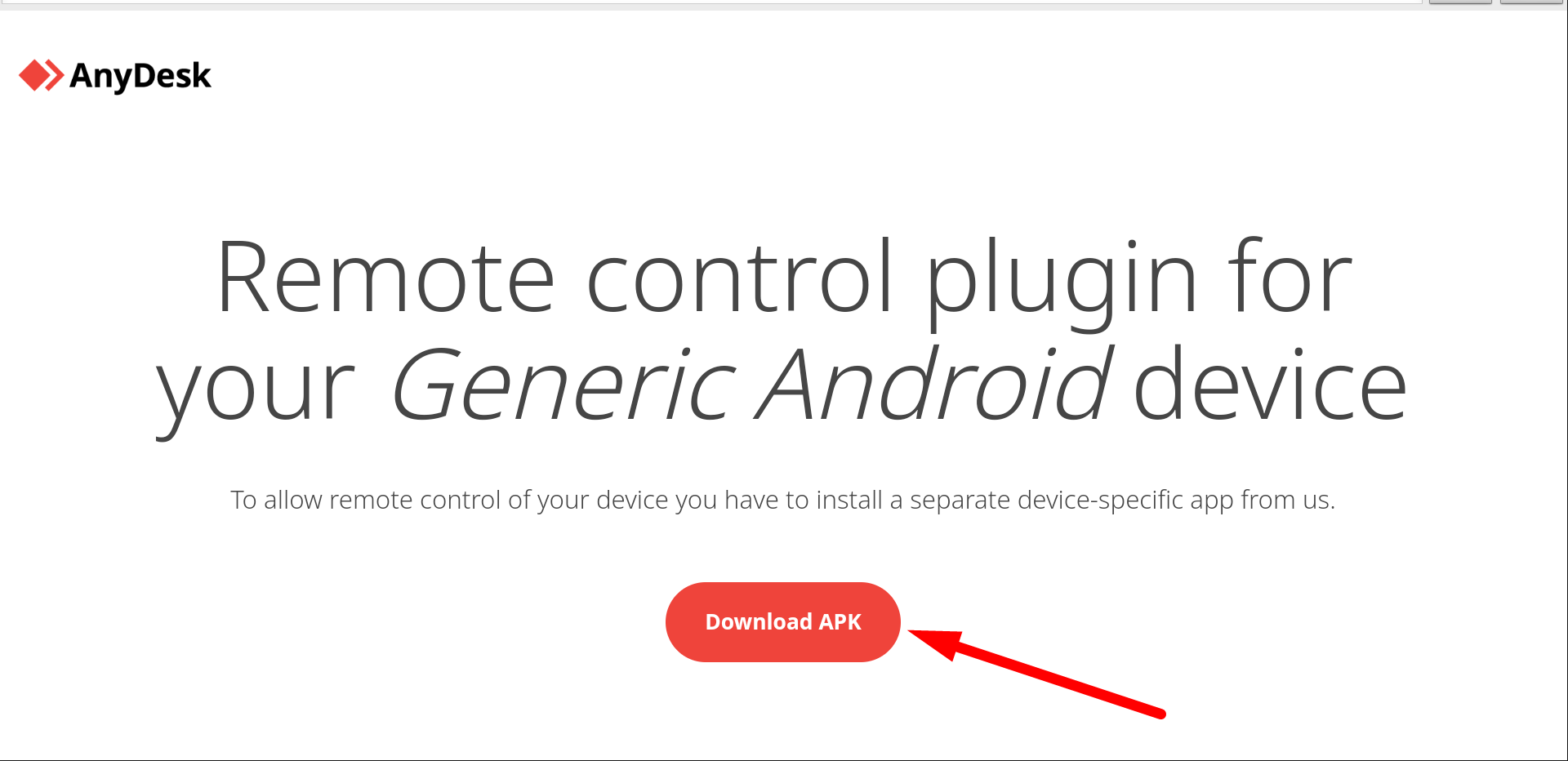
Once dowloaded, install the add-on apk. Afer install, please select Done option.
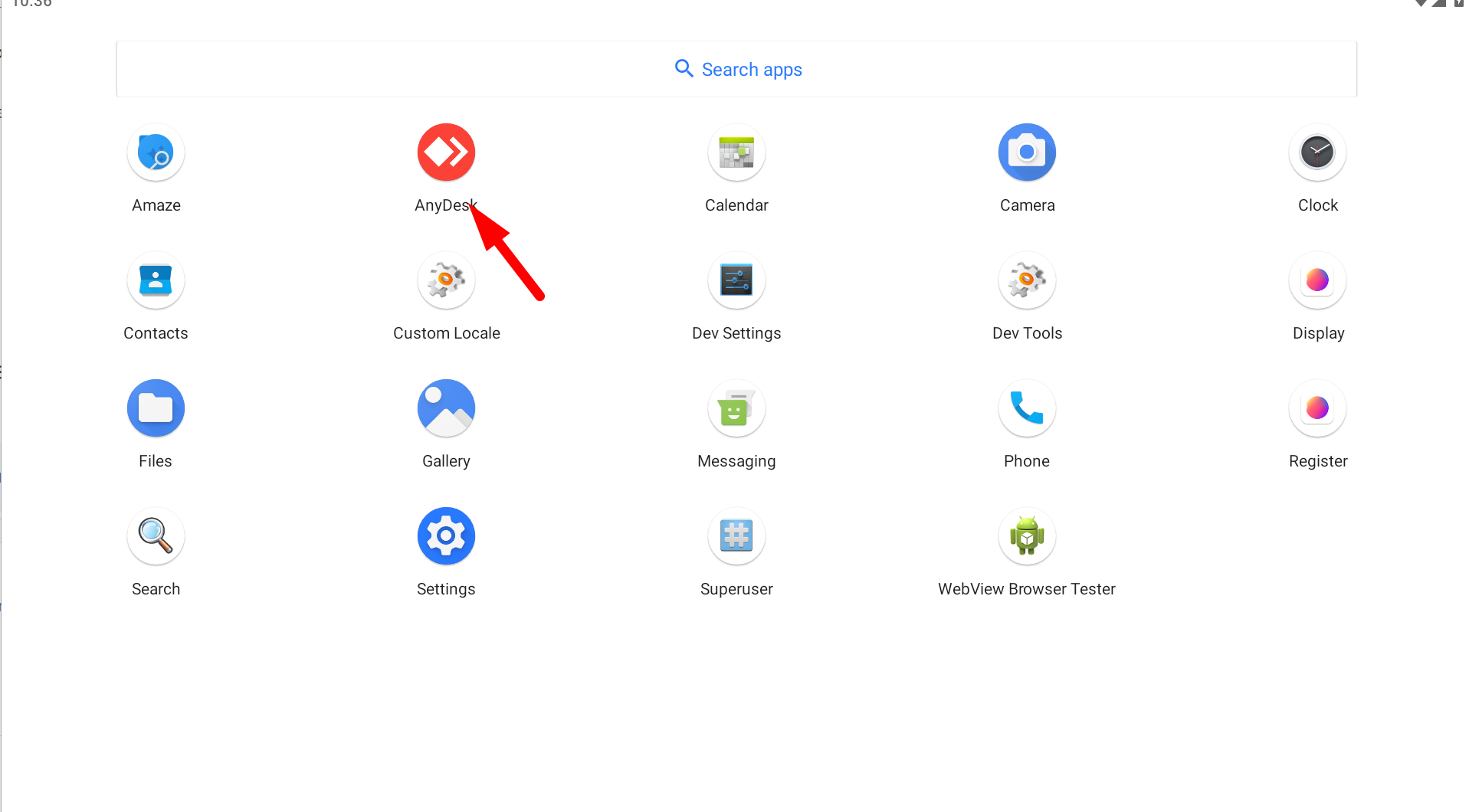
Once dowloaded, install the add-on apk. Afer install, please select Done option.
After second apk are installed, please go to Andriod home screen, swpie up and you will see Anydesk app.

Important things to note:
AnyDesk clients use the TCP-Ports 80, 443, and 6568 to establish connections. It is however sufficient if just one of these is opened.
Related Articles
Operating System Update On Ejeton ( White Dual Screen ) FRANPOS Device
Operating System Update On Ejeton ( White Dual Screen ) FRANPOS Device In the recent times few Franpos White Dual Screen Tablets started opening browser all of sudden . This was happening if the tablet is idle / restarted for any reason etc. It ...Verify Support Calls for Security and Authenticity
Overview To enhance security and ensure that all support calls from Franpos are legitimate, we have introduced the "Verify Support Call" feature. This feature is available in the Register App under the "?" icon and helps confirm the authenticity of ...Install or Update the Register App Using a Web Browser
Use this method if the in-app update does not appear, fails to install, or if you need to reinstall the Register application. Step 1: Close the Register App Tap the square button (or two overlapping rectangles on older POS devices) to view recent ...Factory Reset on the POS and install the latest version of Register application
Factory Reset on the POS and install the latest version of Register application FACTORY RESET IS NOT RECOMMENDED AS IT COMPLETELY RESET THE DEVICE AND INSTALL THE REGISTER APPLICATION FROM THE SCRATCH. Please perform this only when recommended or ...ICR POS - Register Application Final Fix Version(V 5.5-ICR1) Install
This article is related to our OLD POS - ICR POS IMPORTANT - Download ICR Register 5.5-ICR1 . DO NOT DOWNLOAD ANY OTHER APPLICATION If the Application is already logged you can skip the login step but if the Application is on the login screen please ...