Astro offer missing products
Hello,
In this article, we will show you how to fix the issue with Astro when not all products that are available in your store are enrolled in the Astro offer. Please note that this issue may occur if you added the product to Franpos after enrolling in the Astro program.
Please follow these steps to fix this issue:
1) Unenroll this offer from the Astro loyalty portal.
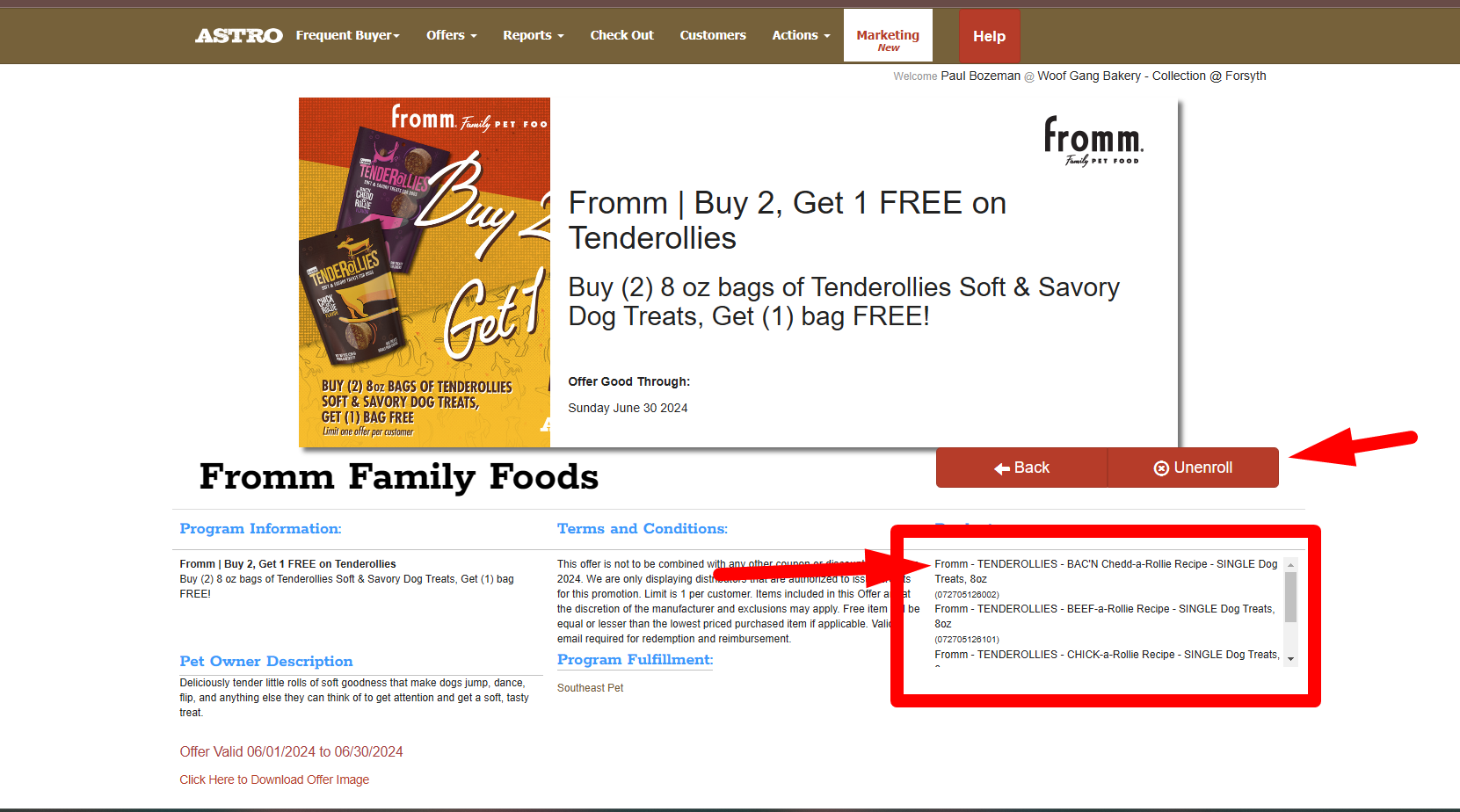
2) On the Franpos side, please sync Astro offers.
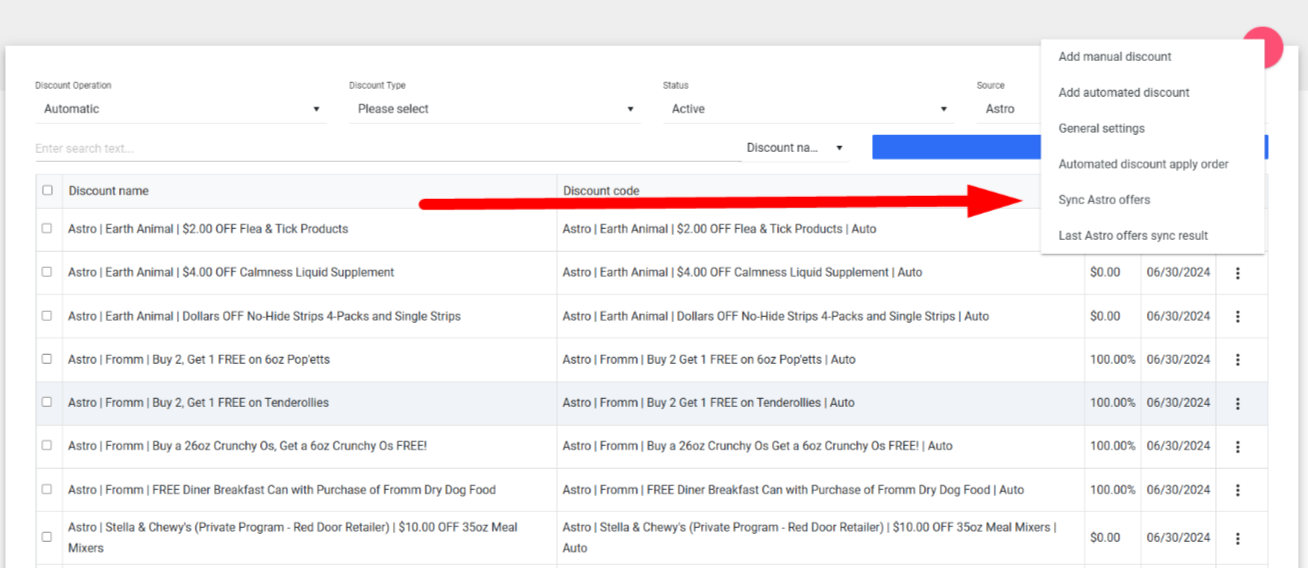
3) Enroll the same offer back on the Astro side.
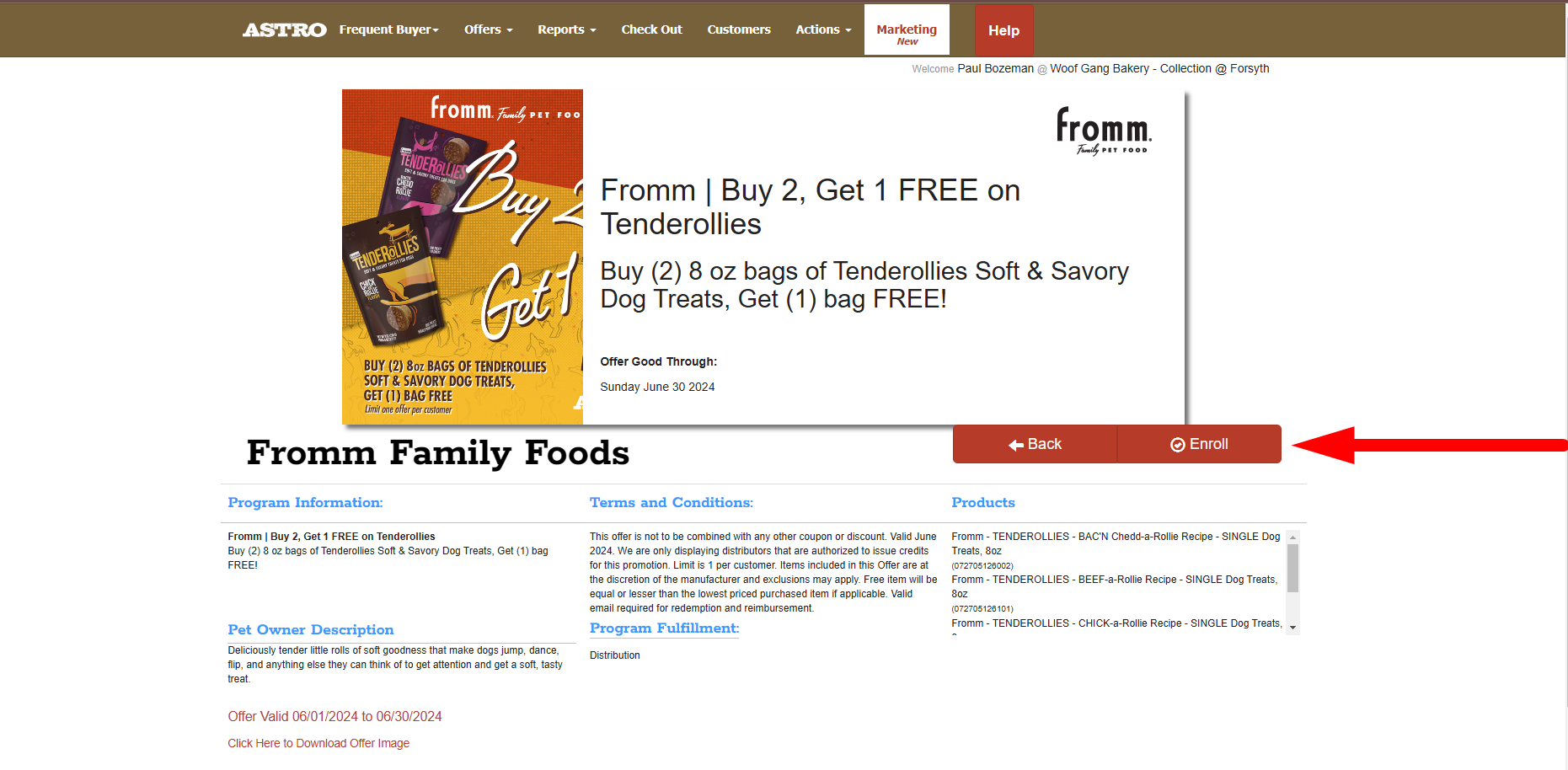
Related Articles
Astro Loyalty and Offers
Connect Astro Prerequisites – Acquire your credentials from Astro Verify offers are live Product exists in FranPOS catalog Ask Astro to turn on API for connection from FranPOS Connection Setup - Proceed to Settings > Frequent Feeder - ...Astro Offer Integration
Astro Offer Integration This article helps you learn and understand how Astro Integration with Franpos Works - Franpos integration : Astro supports Frequent Feeder and Offers. Frequent Feeder: is a loyalty program that tracks the number of bags a ...How to Switch from Offline Astro Mode to Online
How to Switch from Offline Astro Mode to Online The key difference between online and offline modes is accuracy and offer validation. In offline mode, Astro discounts are converted into internal FranPOS discounts and applied automatically when our ...Google Product Feed
How to Manually Upload a Product Feed to Google Merchant Center If you want to list your products on Google Shopping, you can manually upload a product feed to Google Merchant Center. This guide will walk you through the process step by step. Step 1: ...Memberships & Subscriptions Missing / Expiring Card on File – Mass Reminder
Mass Reminder: Missing or Expiring Card on File (Memberships & Subscriptions) Franpos lets you send a mass reminder to customers whose card on file is missing or expiring soon. This helps prevent failed renewals and interruptions for both memberships ...