How to Allow Notifications in the Back Office to Receive Real-Time Updates
Overview
When you access the back office, you may see a pop-up message that says:
"You need to allow notifications to receive real-time messages/status updates."
This message prompts you to enable browser notifications so you can receive real-time alerts in bell signal and sound signal about important information, such as purchase order updates, system notifications, or customer actions.
Recommended Browser
We recommend using Google Chrome for the most stable and optimized experience with the back office. All major updates are tested primarily in Chrome, and using other browsers may lead to limited or inconsistent functionality.
Google Chrome
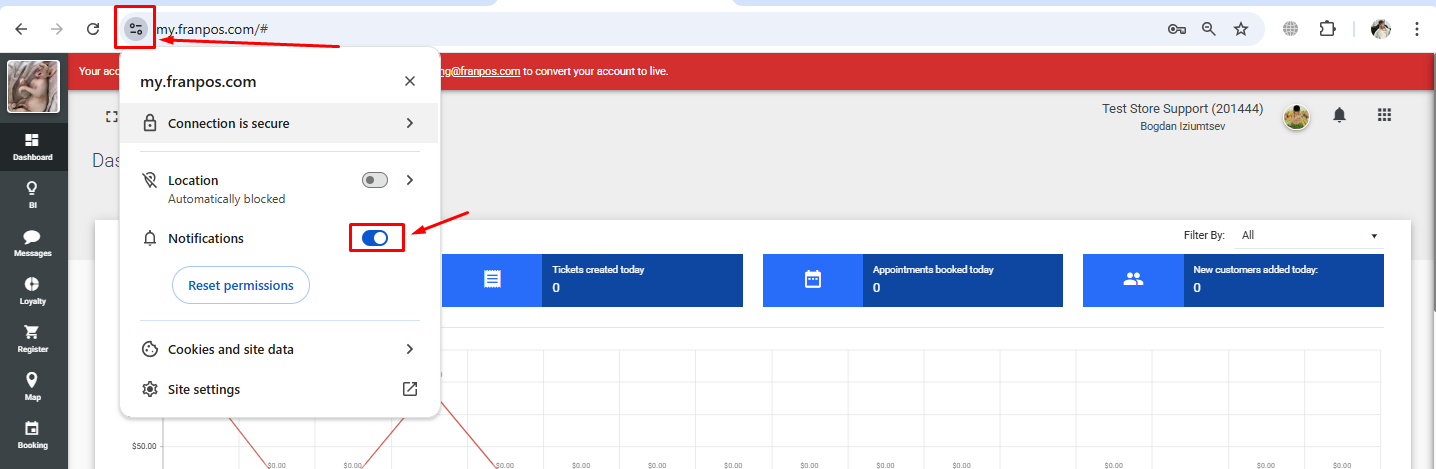
- Click the settings icon.
- Locate "Notifications" and toggle it on.
- Refresh the page to apply the changes.
Microsoft Edge
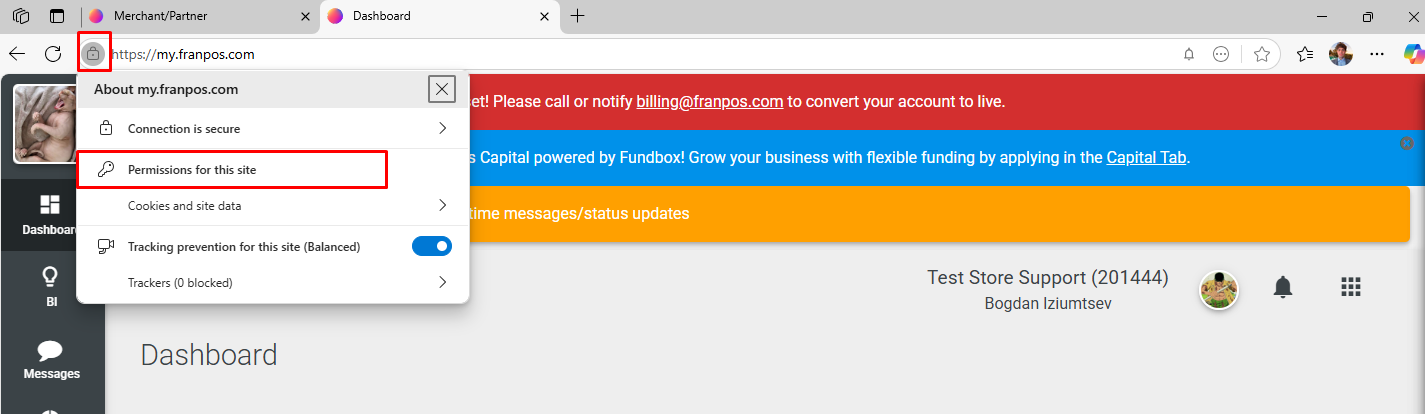
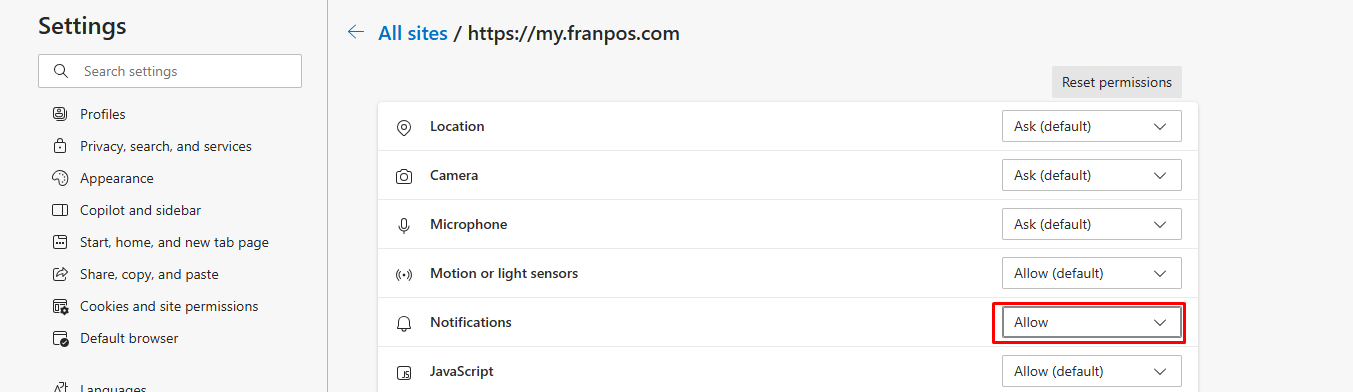
- Click the lock icon next to the website address.
- Choose "Permissions for this site."
- Set Notifications to "Allow."
- Refresh the page.
Mozilla Firefox
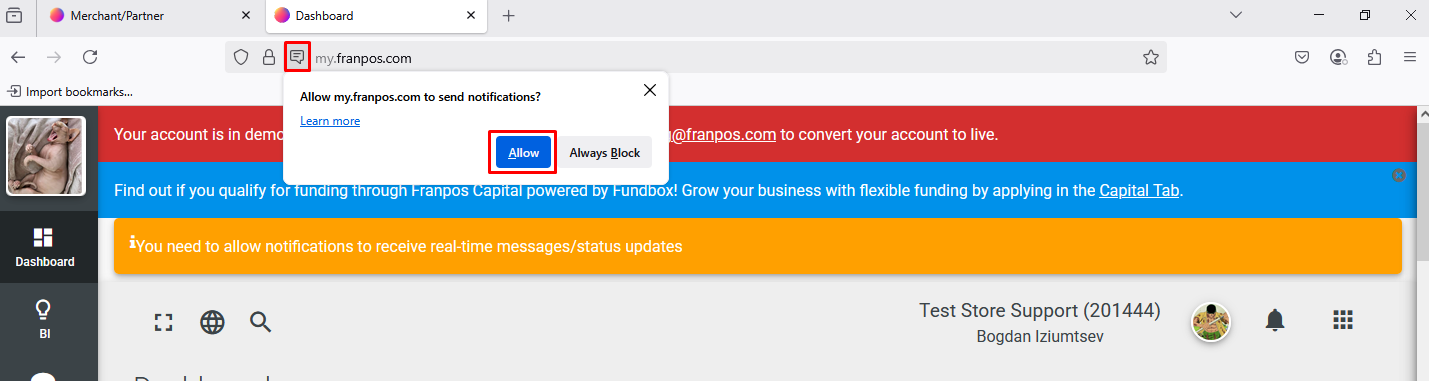
- Click the notification icon near the address bar.
- Click "Allow notifications."
- Refresh the page.
 We strongly recommend not using the Safari browser when working with the back office. Some features, including notifications, may not function properly or may be limited due to Safari’s browser restrictions.
We strongly recommend not using the Safari browser when working with the back office. Some features, including notifications, may not function properly or may be limited due to Safari’s browser restrictions.Related Articles
Franpos October 2024 Web 6.8 update
You can press on the images/animations to zoom in and make them bigger Release date October 15th, 2024 New Features FPW15208 Booking: Added a feature to update the prices of future appointments and add-ons. This is available under Booking Settings > ...Allow Multiple Appointments per Time Slot via Online Booking
This article explains how to configure your Franpos system to allow multiple customers to book appointments with the same employee at the same time via online booking. For example, you can configure the system so that a single employee can receive ...Automated “We Miss You” Campaign (Win-Back SMS)
? Automated “We Miss You” Campaign (Win-Back SMS) Automatically re-engage customers who haven’t visited in a while. Send a friendly text with a discount code after X days of inactivity. What it does Finds customers who haven’t returned after X days. ...Reconcile & Receive
In this training, we will learn how to Reconcile & Receive products to adjust Inventory counts Catalog >> Inventory management >> Receive/Reconcile products Reconcile Select ‘Reconcile Product’ operation You can search or scan product by SKU, Product ...Notifications in Franpos
Franpos provides various notifications to keep your business operations seamless and customers informed. Below, we outline the types of notifications available, their delivery methods, and whether they are included for free or require a paid add-on. ...