Number pad is missing on a customer display
Here’s a step-by-step guide on how to fix a missing number pad on a customer display:
*This step can be applied only for single locations and parent (corporate) locations.
1. Check if the number pad is ON under Customer Display settings:
- If it's OFF, enable it, save, sync your device, and verify.
If the toggle is ON or if you do not have access to check this toggle, but the number pad was on a Customer Display before:
1. Tap on the information symbol in the top left.
2. Go to "Diagnostic."
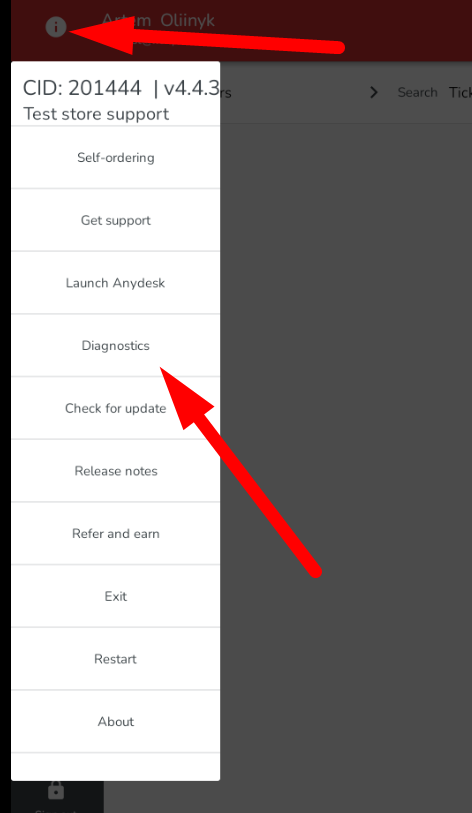
3. Select "Data reset."
4. Choose "Reset customer display ads."
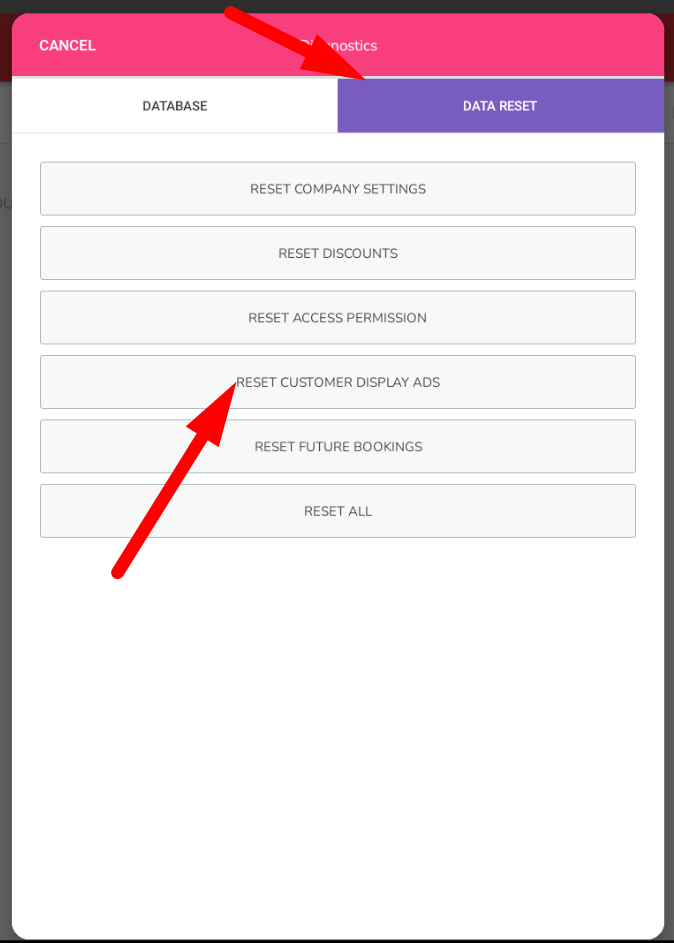
After the app restarts, wait until the sync is completed, and verify.
Related Articles
Customer Display Ad
Before you can use the Customer Display to display your ads, you need to start setting it up in your back office. Please note: The customer display is controlled by the corporate/main account. Customer Display Info In your Back Office, please go to ...Memberships & Subscriptions Missing / Expiring Card on File – Mass Reminder
Mass Reminder: Missing or Expiring Card on File (Memberships & Subscriptions) Franpos lets you send a mass reminder to customers whose card on file is missing or expiring soon. This helps prevent failed renewals and interruptions for both memberships ...Retail - Capture signature on Customer Display
In order to capture a signature on your Customer Display or to capture signatures on your Register, please follow the steps below: Pre-requisite:- Login at Back office using my.franpos.com > Dashboard > Settings > Customer Display "Enable signature" ...Customer Profile Share and Search in Multi Location Hierarchy
In this article you will learn how Customer Profile Share and Search in Multi Location Hierarchy works In the example below, the chain consists of three locations: one designated as the Parent Location (Corporate) and the other two as Child Locations ...Customer Display setup
We'll show you how to install the customer display on the back of the iCR.