PAX a920 Pro change battery mode
Hello, in this article, we are going to show you how to change the battery mode of your PAX A920 Pro.
Open Android Settings (the default password is pax9876@@ or 9876). Battery >More Settings > Power Supply Work Mode
- Desktop Mode
The terminal is mainly powered by external power supply, which includes charging base, power adapter and wireless charging.
- Mobile Mode
The terminal is mainly powered by battery, and generally no external power is inserted.
- We specify different charging and discharging parameters for the two working modes, as detailed below.
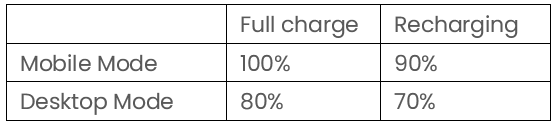
Related Articles
Auto-Recovery Methods for PAX Payment Terminals
Auto-Recovery Methods for PAX Payment Terminals PAX terminals connected over LAN may receive a new IP address from the network. When this happens, the POS must reconnect automatically to avoid payment interruptions. Franpos provides three ...Auto-Connect Recovery PAX S300 (LAN Connection)
Auto-Connect Recovery PAX S300 (LAN Connection) We use this feature in order to secure a stable connection between POS Register and PAX S300 ( Credit/Debit Machine ) . The main ...PAX a920 / a920 pro Register app update
In this article, we will be going through how to update the Register app on PAX A920 and PAX A920 Pro. The first step would be to go into the PAXSTORE in the main window and click on it to open the store. Afterwards, on the search bar, you would look ...How To Change Date/Time PAX S300
How To Change Date/Time PAX S300 Step by Step instructions STEPS: · Hold down the blue function button while simultaneously pressing the 1 button. · The terminal will prompt you to enter in the password. · Enter the password. 1234 · Press green enter ...PAX a920 / A920 pro sim card requirements
A920 supports AT&T, Tmobile, and Apriva 4G SIM cards only. The A920 Pro supports Tmobile only, is dual-band, and could support 4G and 5G.