Ports On the Franpos Register
Ports On the Franpos Register ( EJETON Dual Screen )
Andriod 7 / Gen 2:
1. Power - To Connect the Power Cable of the POS Machine
2. Ethernet - To Connect the Ethernet Cable ( Internet Cable )
3. USB Ports - To Connect the Scanner etc.
Android 11 / Gen 3:
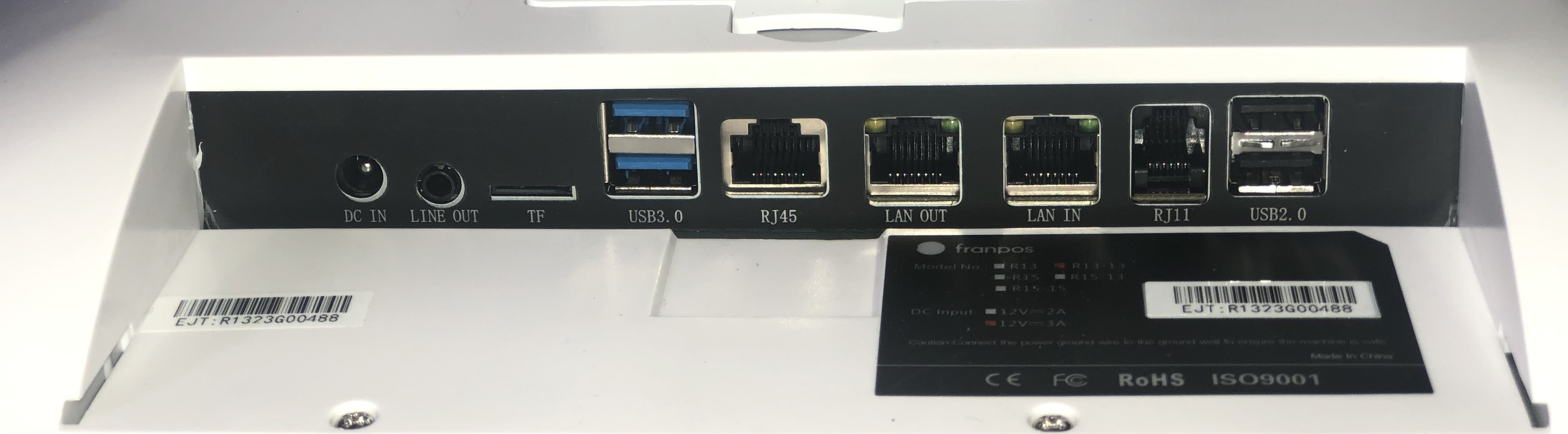
Android 11 / Gen 3:
Related Articles
Franpos Dual Screen POS Hardware Setup
Franpos Dual Screen POS Hardware Setup In this article you will learn how to setup the Franpos Dual Screen POS. Franpos Dual Screen POS Hardware Setup Please click on this You Tube link below https://www.youtube.com/watch?v=ubxUohhpveU Picture of ...Franpos Hardware Bundle and Setup
Franpos Hardware Bundle Includes Point of Sale System (Dual Screen) Bar Code Scanner Receipt Printer Credit/Debit Machine Cash Drawer Dimensions 13 inches → the width (left to right across the top) 15 inches → the height (bottom to top) 8 inches → ...Sales Methods on Franpos Pay
Sales Methods on Franpos Pay Franpos Pay supports multiple secure ways to process sales while maintaining PCI 6 compliance and strong fraud prevention. 1) In-Person (Card Present) How it works: Customer taps, inserts (chip), or swipes the card. Why ...Send Database ( From POS Register App )
Send Database ( From POS Register App ) This article helps you send Database from the POS Register app to Franpos Team when needed to investigate the issue store reported.Send LOGS ( Register APP )
Send LOGS ( Register APP ) This article helps you learn how to send logs from the POS Register app to Franpos Team when needed. Logs helps Franpos Team to investigate the issue.