CAS SW10 / SW Series Connection to Franpos
In this article, we are going to show you how to connect the CAS SW series to a Franpos POS.

Adapter Required: USB - RS232 with FTDI Support
Type Settings on the scale need to be set to type 4.
- Please connect the original cable that came with the scale to the USB - RS232 cable, as shown in the picture. The USB cable should be connected to the back of the POS.
Type Settings on the scale need to be set to type 4.
- Please connect the original cable that came with the scale to the USB - RS232 cable, as shown in the picture. The USB cable should be connected to the back of the POS.
Connection between cables:
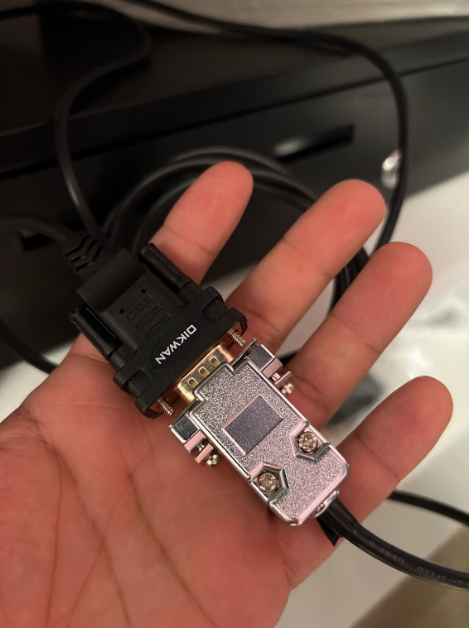
Adapter connected to POS:
- Inside the Register app, please go to Settings -> Features:
- "Enable scales" - ON
- "Scale vendor" - Other

If the scales are "not sending weight" to the POS, and no error message displayed, the wrong connection mode may be selected on the scales. Please change the mode to option 4.
Related Articles
Ports On the Franpos Register
Ports On the Franpos Register ( EJETON Dual Screen ) Andriod 7 / Gen 2: 1. Power - To Connect the Power Cable of the POS Machine 2. Ethernet - To Connect the Ethernet Cable ( Internet Cable ) 3. USB Ports - To Connect the Scanner etc. Android 11 / ...Cas scale set-up
In order to use a new CAS scale with Franpos, please follow the steps below. Change ECR type setting in CAS scale to Type 5 (image of CAS manual below): Using power switch on the side, turn the scale off, press “# or T" key on the display ...Sales Methods on Franpos Pay
Sales Methods on Franpos Pay Franpos Pay supports multiple secure ways to process sales while maintaining PCI 6 compliance and strong fraud prevention. 1) In-Person (Card Present) How it works: Customer taps, inserts (chip), or swipes the card. Why ...Refund Methods on Franpos Pay
Refund Methods on Franpos Pay Franpos Pay ensures refunds are handled with PCI 6 compliance and fraud prevention in mind. Use the methods below based on your scenario. 1) Refund via Previous Ticket (Primary Method) Requirement: The original ticket ...PAX A35 (Credit/Debit Machine) Setup & Connection with Franpos Register
PAX A35 (Credit/Debit Machine) Setup & Connection with Franpos Register This article helps you learn how to setup PAX A35 with Franpos Register Please unbox and connect the Power Cable to PAX A35 . Power it ON. Please call Franpos Support at ...