Change gift card code
In this training, we will show you how to update gift card code
1. Please go to Reports -> Gift card https://my.franpos.com/GiftCardReport
2. Search for the gift card using gift card code
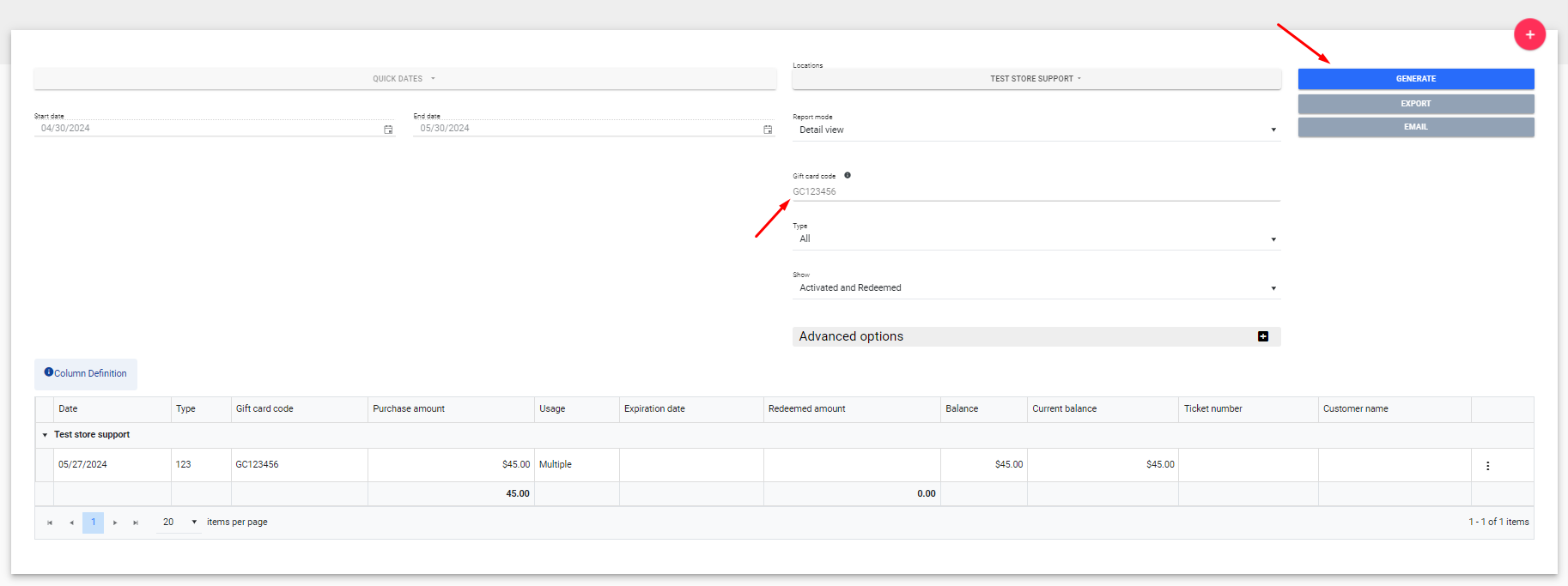
3. Click on the 3 dots -> Edit
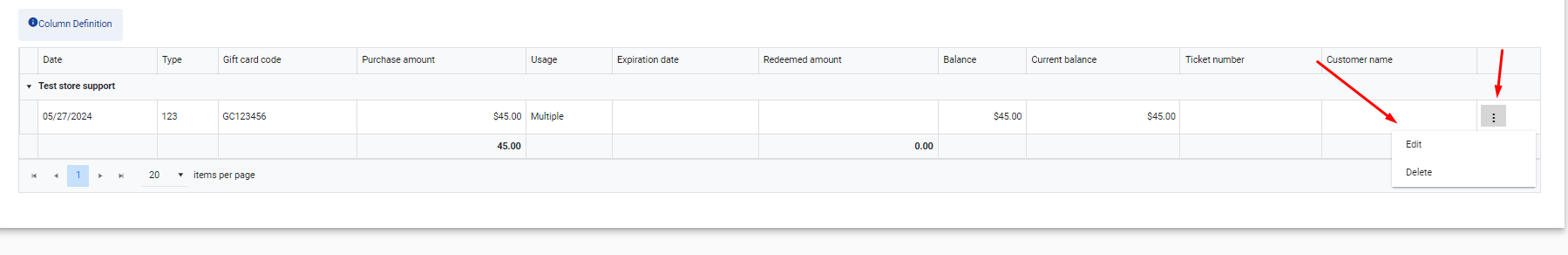
2. Search for the gift card using gift card code
3. Click on the 3 dots -> Edit
4. Type in new gift card code and hit Save
Related Articles
Gift Card ( Franpos Built In(Virtual) vs Plastic Gift Cards ) - Sell/Redeem on POS, Check Franpos Gift Card Balance
In this article you will learn the difference between Franpos Built In Gift Cards vs Store Custom Gift Cards, how to Sell and Redeem them, Check Franpos Gift Card Balance Franpos Built In GIFT Cards ( Automatically Generated Gift Card Code - Virtual ...Gift card - Add Manual Gift Card
This article describes the steps on how to create a gift card in the back office. 1. Go to Report -> Gift card https://my.franpos.com/GiftCardReport 2. Click the"+"-button on the top right 3. Fill out the required fields: Gift card code, name of the ...Sell Gift card
Franpos has a gift card item in inventory dedicated to selling and tracking your Gift Card balances. In this training, we will learn how to sell a gift card. Pre-prerequisite:- Settings > Payment Method > Enable 'Gift card' & Select ' Build in' ...Reports - Gift card - Redeemed
In this training, you will learn how to pull customer gift card. Select the date by Quick date or Start and End Enter gift card number or customer name to retrieve details Select Activated and redeemed option Click ‘Go’ You will see gift card ...Custom Gift Cards - Steps to Load Gift Cards/Promo Cards from your Old POS into Franpos
Custom Gift Cards - Steps to Load Gift Cards/Promo Cards from your Old POS into Franpos. In this article you will learn how to Load/import Gift Card Data from your Previous system into Franpos. 1. Login to Franpos(My.Franpos.com) using your email ...