Book an appointment for any date no matter employee scheduled or not
To create an appointment please follow these steps:
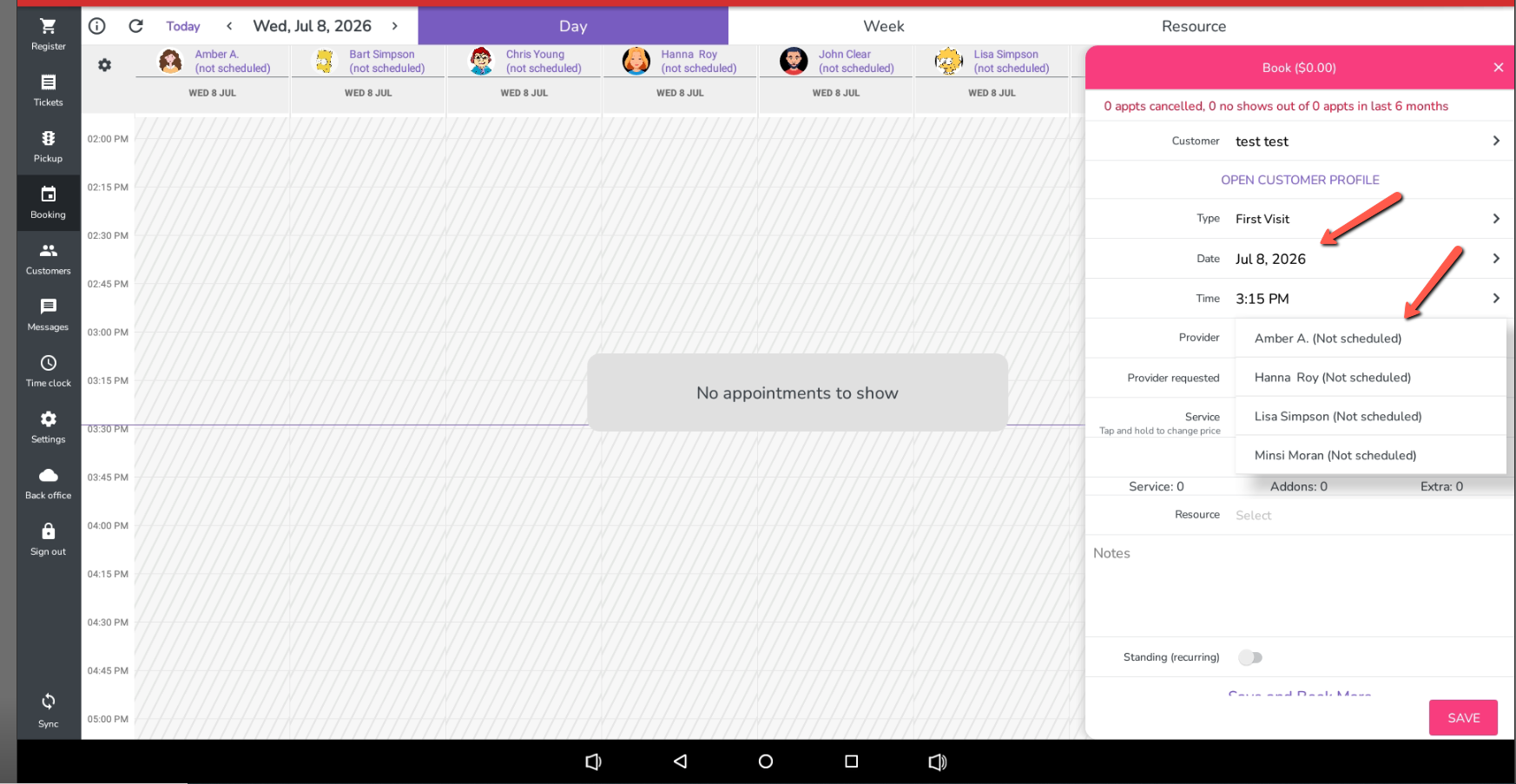
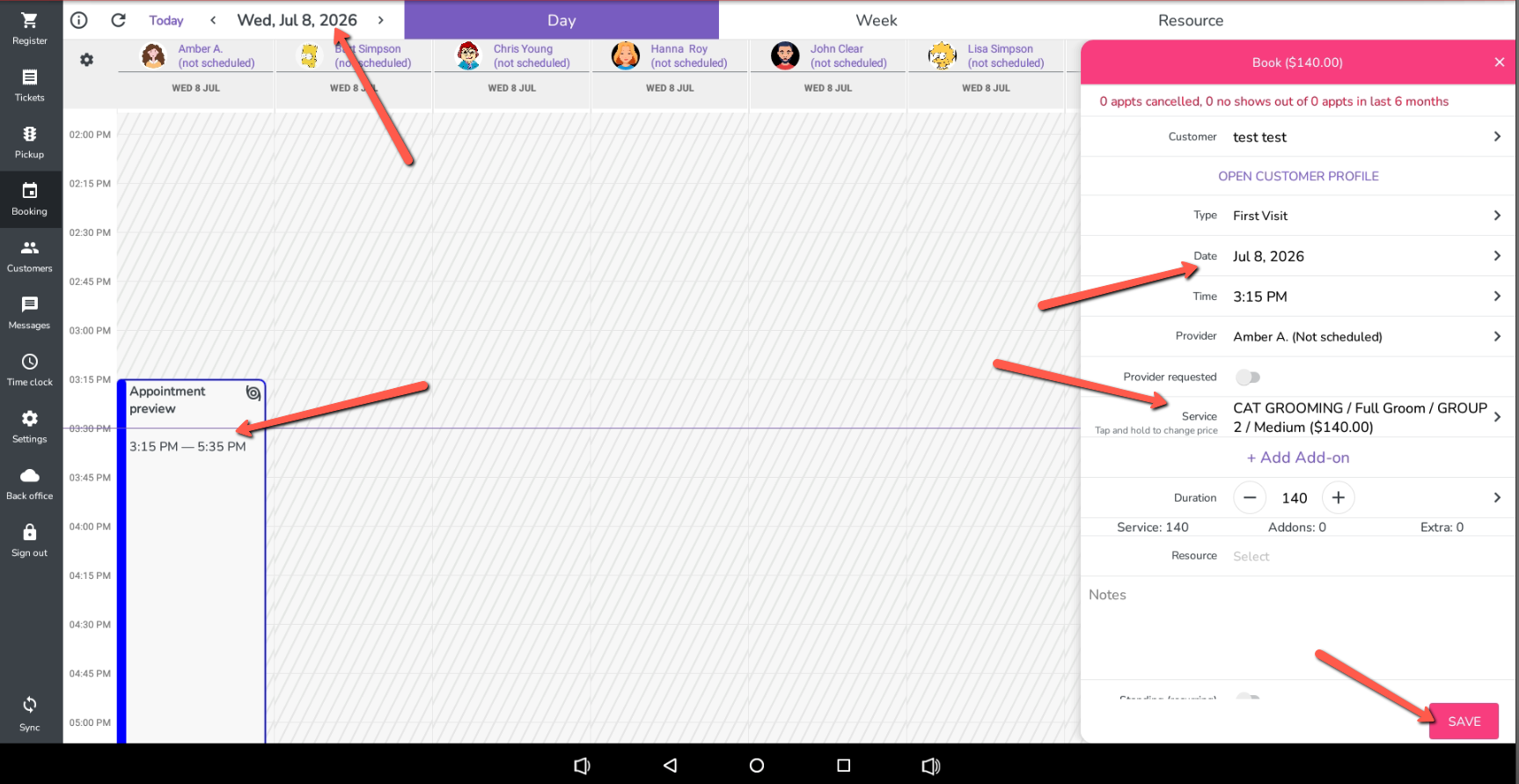
The system will allow you to create an appointment for any service provider, no matter if the employee is on a schedule or not. If employees have no schedule or will show you a warning.
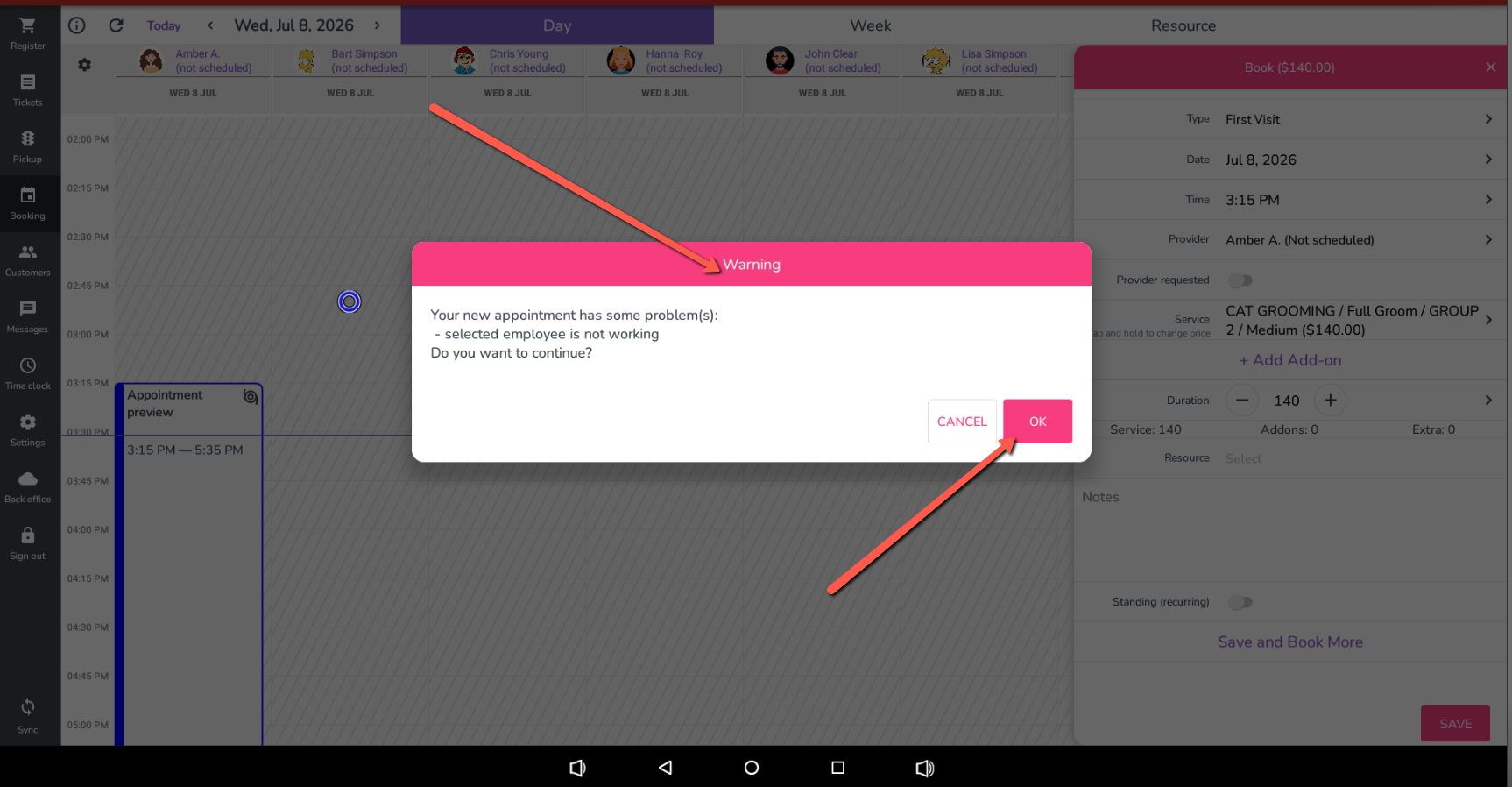
The system will allow you to create an appointment for any service provider, no matter if the employee is on a schedule or not. If employees have no schedule or will show you a warning.
Related Articles
Grooming Appointment
How to book a grooming appointment on the FranPOS tablet – Select Booking from the left sidebar Touch “Book” Enter in information into the required fields – Select a customer Open the customer profile Can add a new pet View pets View past tickets ...Booking an Appointment on Register and Collect/Redeem Appointment Deposit
Booking an Appointment on Register and Collect/Redeem Deposit. This article helps you learn how to Book an Appointment on Register and Collect/Redeem deposit if your location wish to . Firstly please log in to your Franpos account Back office on a ...Appointment Metrics Report
Appointment Metrics Report In this article we will introduce you the Appointment Metrics Report and explain what each column means. - Hours booked - decimal hours value of all appointments booked for employee - Hours scheduled - decimal hours value ...Register Booking Settings
Register app → Booking → Settings 1. You can either display all employees at once or just a specific one. 2. You can display employees based on the departments, which can be configured on the following page: https://my.franpos.com/Department 3. The ...Online Booking Setup
Setup Products - Enable Online option for Services - Catalog Products Manage products/services Change Type to “Service” Search Find the Service that you want to offer online - Turn on “Sell Online” Add an eCommerce friendly name Create a detailed ...