How to Switch from Offline Astro Mode to Online
How to Switch from Offline Astro Mode to Online
The key difference between online and offline modes is accuracy and offer validation. In offline mode, Astro discounts are converted into internal FranPOS discounts and applied automatically when our system has the offer data. In online mode, the offer request goes directly to Astro servers, which ensures real-time validation and rewards, though this may not work reliably in offline mode.
Additionally, online mode supports a wider range of Astro offers and applies them more easily and automatically, while offline mode requires periodic manual synchronization and checks.
To switch the mode to online please follow the steps:
1. Go to my.franpos.com and open Settings.
2. Click Frequent Buyer.
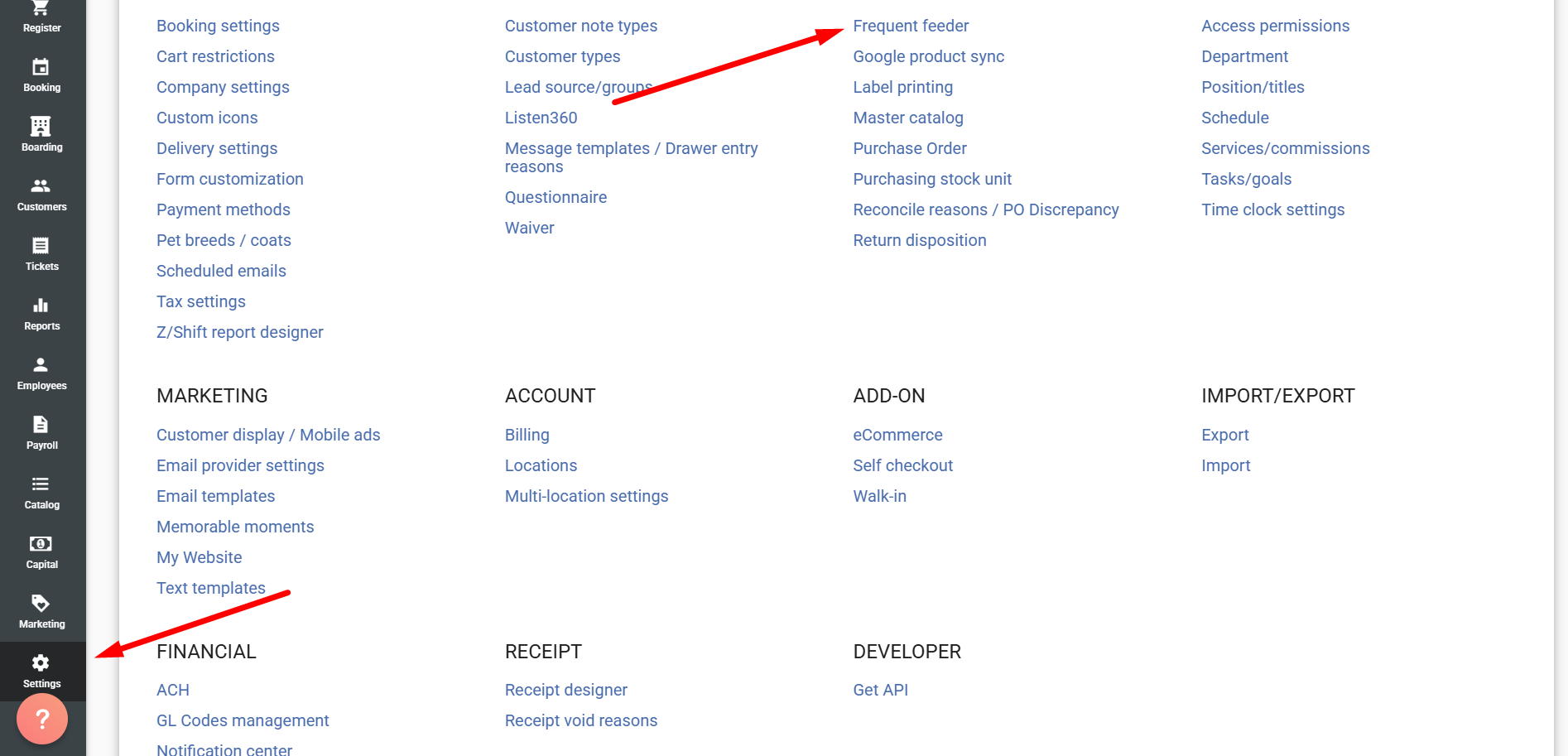
3. Switch the Mode toggle to Online, then click the dropdown arrow and select Save and Sync Astro Products.
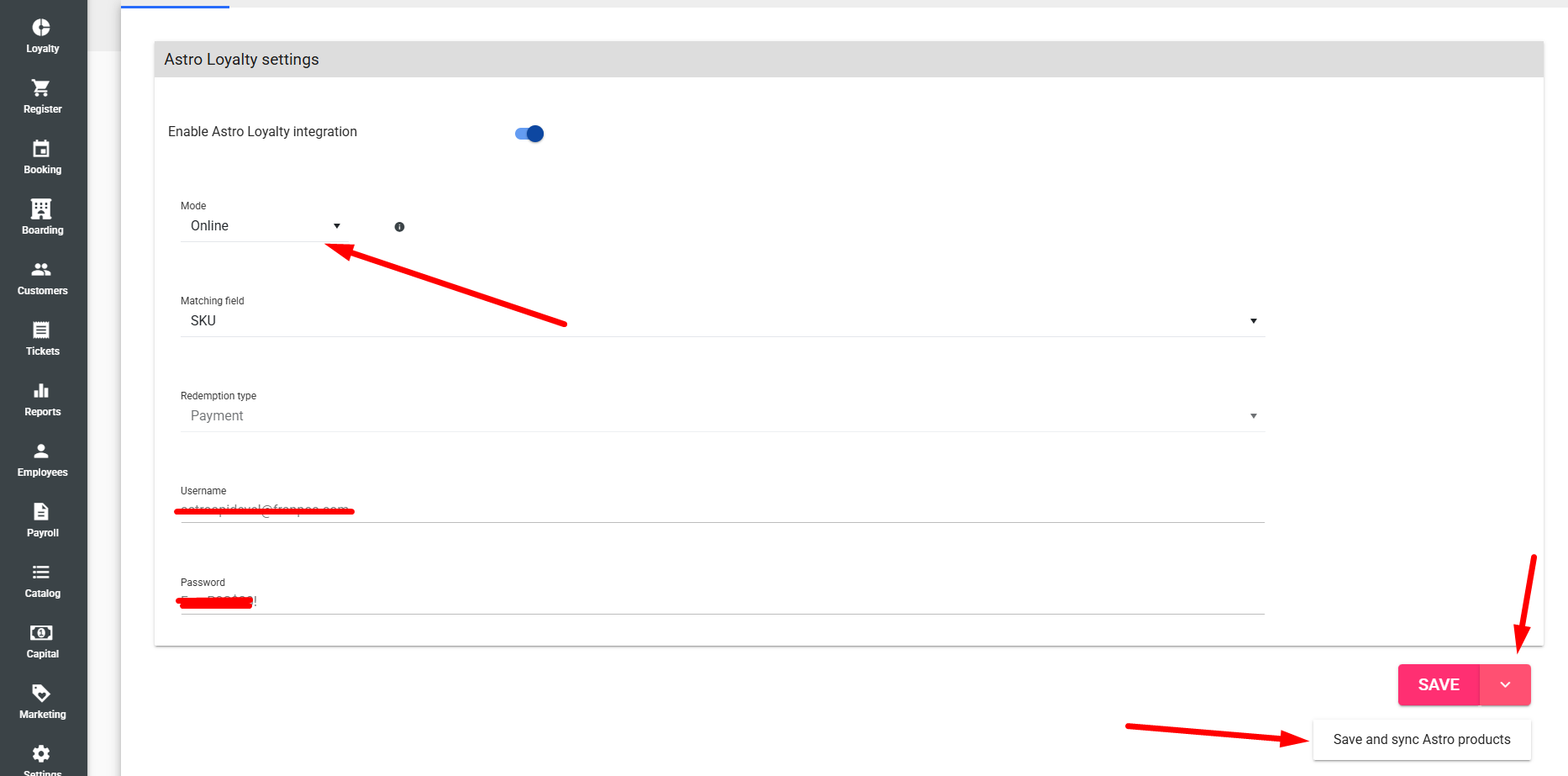
Once this is done, you will need to sync the register app for the changes to take effect.
To switch the mode to online please follow the steps:
1. Go to my.franpos.com and open Settings.
2. Click Frequent Buyer.
3. Switch the Mode toggle to Online, then click the dropdown arrow and select Save and Sync Astro Products.
Once this is done, you will need to sync the register app for the changes to take effect.
Related Articles
Offline Credit Card Mode (Store & Forward)
This article describes Offline mode processing. When the internet is down, the PAX device will show a “Processing Online” message for about 10 to 15 seconds until it realizes it does not have network connectivity. It will then proceed with the ...Astro Loyalty and Offers
Connect Astro Prerequisites – Acquire your credentials from Astro Verify offers are live Product exists in FranPOS catalog Ask Astro to turn on API for connection from FranPOS Connection Setup - Proceed to Settings > Frequent Feeder - ...Astro offer missing products
Hello, In this article, we will show you how to fix the issue with Astro when not all products that are available in your store are enrolled in the Astro offer. Please note that this issue may occur if you added the product to Franpos after enrolling ...Astro Offer Integration
Astro Offer Integration This article helps you learn and understand how Astro Integration with Franpos Works - Franpos integration : Astro supports Frequent Feeder and Offers. Frequent Feeder: is a loyalty program that tracks the number of bags a ...Cancel Online Order and Subscription
Cancel Online Order and Subscription This article helps you learn how to Cancel/Refund an Online and subscriptions orders. Any Online order for pickup/shipping/delivery will have Cancel Option Any Renewal subscription for Pick Up/Shipping/Delivery ...