Astro redemtion types
In this article, we will explain and demonstrate how two different Astro Redemptions types work and how they can be configured in Franpos.
To adjust the settings please go to my.franpos.com -> Settings -> Frequent feeder
To adjust the settings please go to my.franpos.com -> Settings -> Frequent feeder
1) Discount
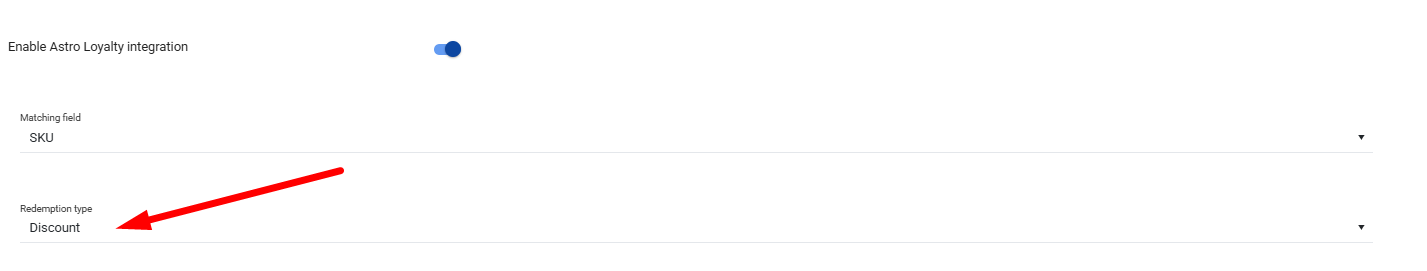
This redemption type applies a full discount to the item that the customer is eligible to redeem for free. Before pressing the Charge button on the POS, the system will prompt to apply a discount to the item to complete the redemption. Such redemptions will be visible under the Discount Report in the Back Office.
2) Payment Method
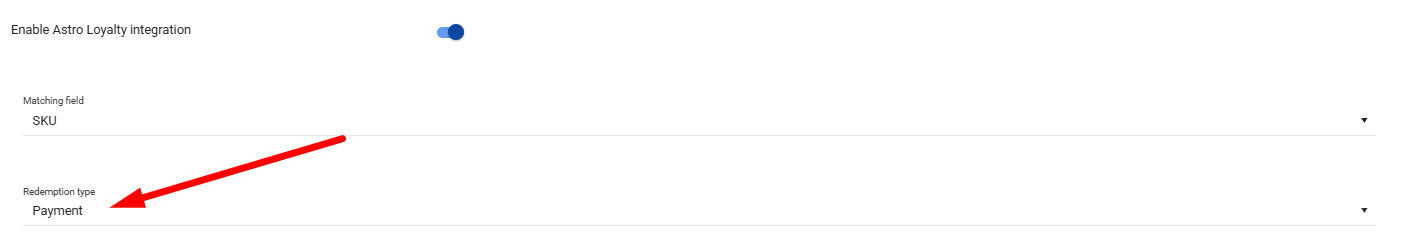
This redemption type collects taxes on the sale and is applied as a Payment Method, along with other payment methods like cash or credit card. This type of redemption will be visible under the Sales by Payment Method Report in the Back Office.
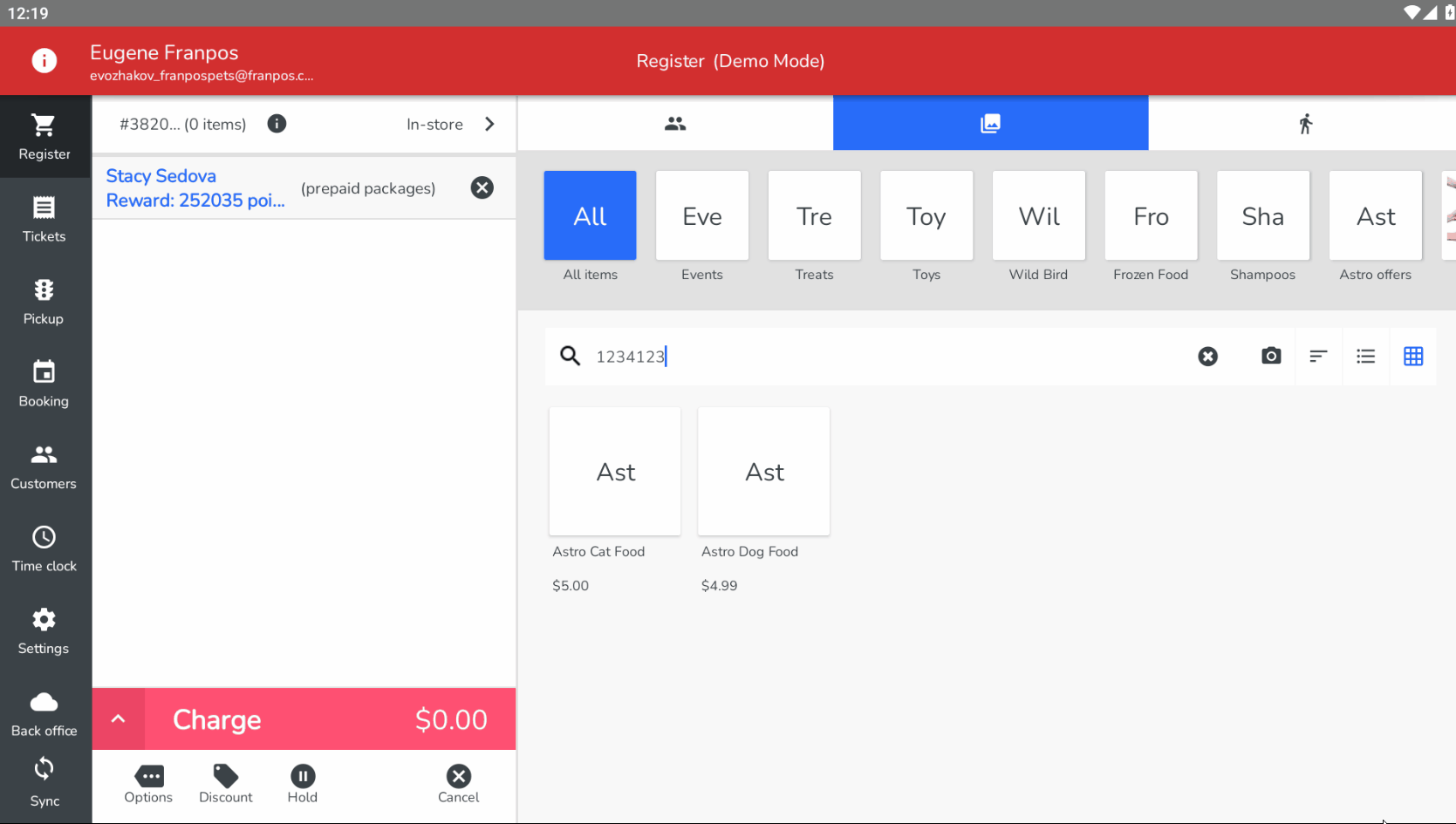
Related Articles
Astro Offer Integration
Astro Offer Integration This article helps you learn and understand how Astro Integration with Franpos Works - Franpos integration : Astro supports Frequent Feeder and Offers. Frequent Feeder: is a loyalty program that tracks the number of bags a ...Astro Loyalty and Offers
Connect Astro Prerequisites – Acquire your credentials from Astro Verify offers are live Product exists in FranPOS catalog Ask Astro to turn on API for connection from FranPOS Connection Setup - Proceed to Settings > Frequent Feeder - ...Astro offer missing products
Hello, In this article, we will show you how to fix the issue with Astro when not all products that are available in your store are enrolled in the Astro offer. Please note that this issue may occur if you added the product to Franpos after enrolling ...How to Switch from Offline Astro Mode to Online
How to Switch from Offline Astro Mode to Online The key difference between online and offline modes is accuracy and offer validation. In offline mode, Astro discounts are converted into internal FranPOS discounts and applied automatically when our ...Sale cases of items with Astro Frequent Feeder program
In this article, we will guide you on how to set up and use the "Vendor SKU for Frequent Feeder" feature for selling cases of items as part of the Astro Frequent Feeder program. Preparation: Astro integration must be enabled under your Frequent ...