My Website Guidance "Redirects" Page
Introduction
This guide is the sixth installment in our Franpos website series. It provides detailed instructions on how to configure URL redirections within the Redirects page found under the My Website section. Following this walkthrough will help you manage domain paths effectively without rebuilding your website structure from scratch.
Purpose of Redirection
If you previously used an external domain with custom URLs leading to specific pages, Franpos allows you to set up redirections. This feature helps you preserve your existing URL structure and user experience by directing visitors from your old paths to the new ones on your Franpos website.
Set-up
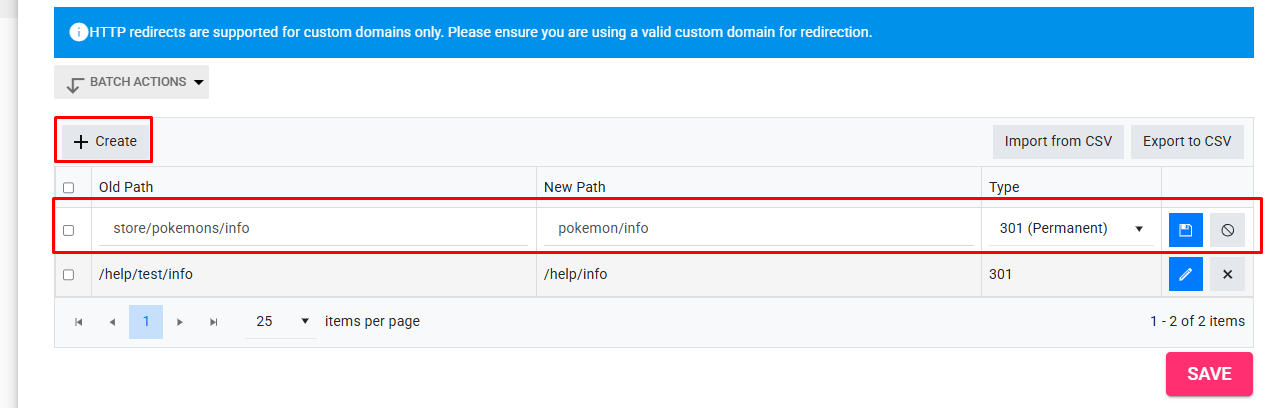
To add a new redirection, click the Create button. A new field will appear where you can enter the key information
Key Terms
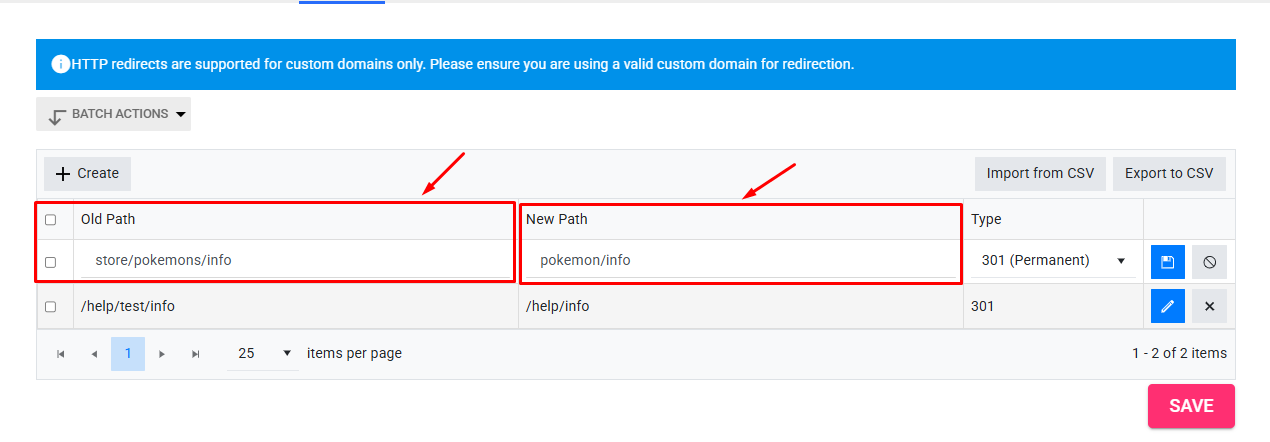
- Old Path: The original URL path before migrating to Franpos.
- New Path: The target URL path within your Franpos website structure.
Redirection Types
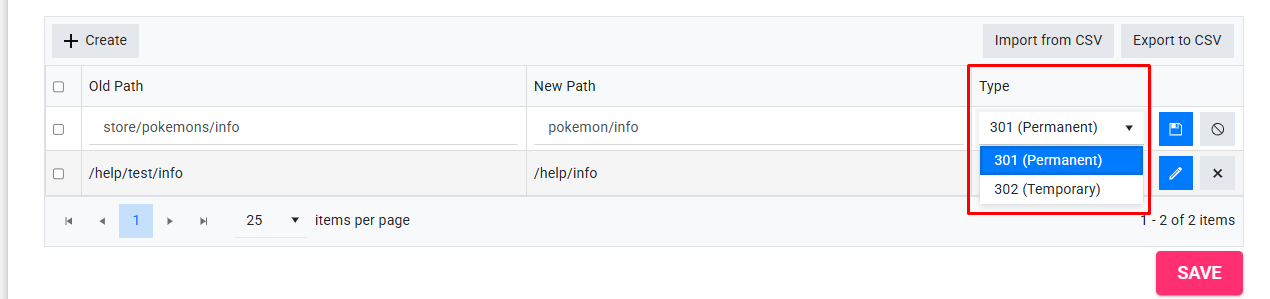
You can select one of two types of redirections based on your needs:
301 Permanent Redirect
Use this when the old URL will no longer be used. It permanently redirects traffic and search engines to the new path and transfers SEO value to maintain search rankings.
302 Temporary Redirect
Use this when the redirection is only temporary. It informs browsers and search engines that the original URL will be restored, so SEO value is not passed to the new path.
Page Controls
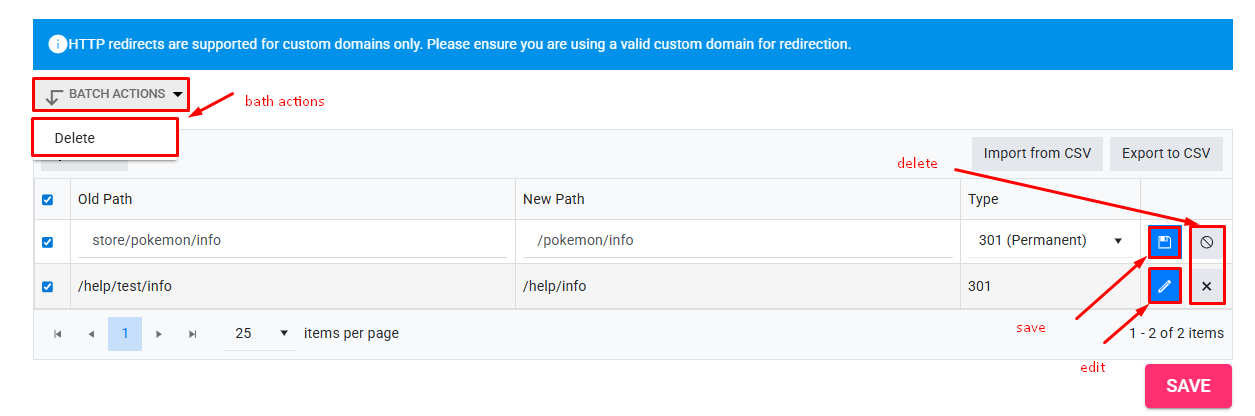
- Save: Store your redirection configurations.
- Edit: To modify an existing redirection.
- Delete: Remove an individual redirection entry.
- Batch Actions: Select and delete multiple redirection entries simultaneously.
Import and Export Options
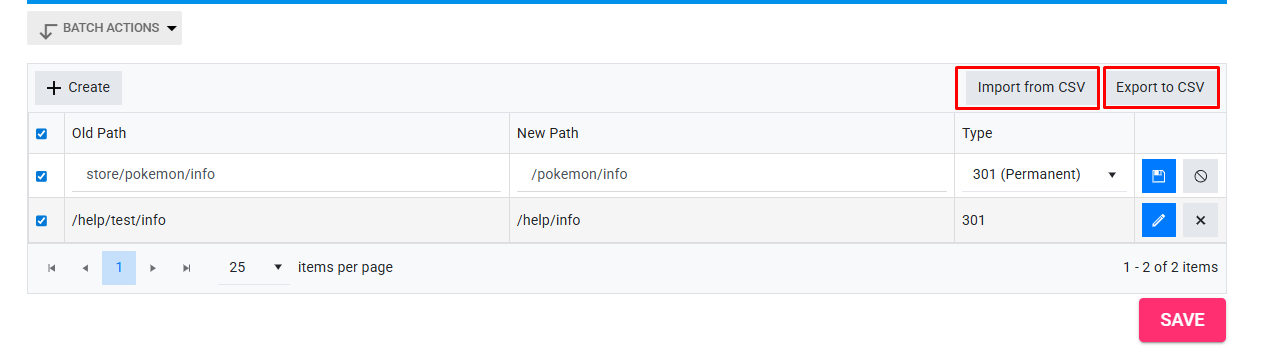
Manage your redirection settings efficiently with CSV file operations:
- Import: Upload a CSV file to add multiple redirection entries at once.
- Export: Download your current redirection settings as a CSV file for backup or bulk editing.
Related Articles
My Website Guidance "Pages" Page
Creating and Managing Pages on Your Website Introduction This is the fifth guide in a series on how to use and configure websites within Franpos. In this article, you'll learn how to create custom pages for your website using the My Website > Pages ...My Website Guidance "Menu" Page
Creating and managing menu buttons on your Website Introduction This is the fourth guide in a series on how to use and configure websites within Franpos. In this article, you’ll learn how to create menu buttons that allow your customers to interact ...My Website Guidance "Store Info" Page
Introduction This is the third guide in our series on using and configuring websites within Franpos. In this walkthrough, we’ll provide clear, step-by-step instructions on how to set up and manage the "Store Info" page, located under the My Website ...My Website Guidance "Site Info" Page
Introduction This is the second guide in a series on how to use and configure websites within Franpos. In this walkthrough, you’ll find step-by-step instructions on how to work with the "Site Info" page inside the My Website section. Parent and Child ...How to Add Custom Domain to Your E-commerce Website in Franpos
Introduction This is the first guide in a series on how to use and configure websites in Franpos. In this guide, you'll find a step-by-step walkthrough on how to add custom (owned) domain to your e-commerce website. Understanding the Basics Before ...